PLP Transitions Presets Adobe Premiere Pro
Amazing cinematic PLP Transitions Presets template for Adobe Premiere Pro video editing application...
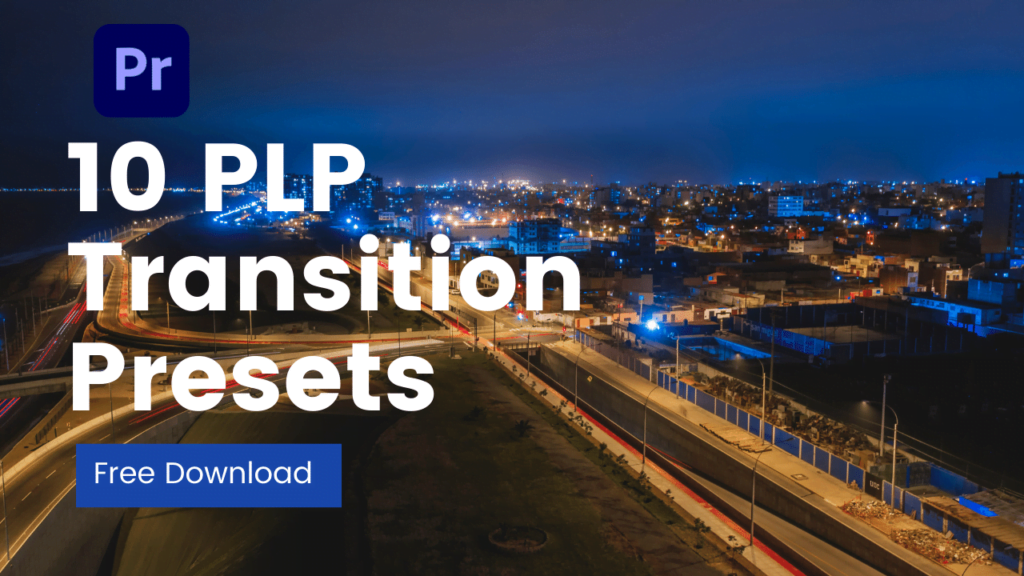
- Learn How to use PLP Transitions Presets for Adobe Premiere Pro Video editing
- Download the zip file.
- Open file explorer goes to a local disk file on your computer or laptop and saves it.
- Now unzip the downloaded file.
- Next, Go to the adobe Premiere Pro application click on new project type a project name then click on OK.
- Go to the effect panel tab then right-click and select import presents option
- Click import the presets on your local file and save it.
- Now go to the video timeline add the adjustment layer in between 2 clips
- Then go to the effect panel tab and add the PLP Transitions Presets on the adjustment layer on the timeline panel.
- Now to preview the video
- That’s it.
- Now you have understood the How to use PLP Transitions Presets for Adobe Premiere Pro Video editing






